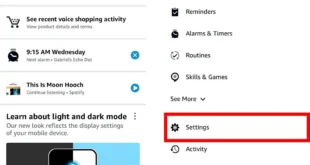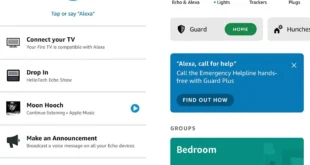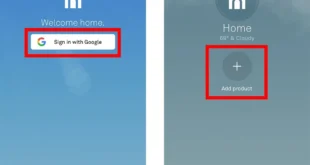When you ask Alexa to play a song, your smart speakers will automatically start streaming from Amazon Music by default. However, there’s an easy way to change the default streaming service to Apple Music instead. Then you can listen to your favorite songs and playlists on any of your Alexa devices. Here’s how to play Apple Music on your Alexa …
Read More »Tech
How to Remove SearchMine from Your Mac
Macs are designed to keep malware at bay, but it doesn’t mean they are impervious to attacks. One malware that targets Mac users is SearchMine. This virus changes your browser’s default settings, making your online experience frustrating and compromising your privacy. Here’s how to remove SearchMine from Mac and clear your browser’s settings. What Is SearchMine? SearchMine is a type …
Read More »How to Use Your Phone as a Webcam for Free
These days, we are often asked to video chat with our co-workers and friends with apps like Zoom and Skype. This can be difficult if you don’t have a webcam on your computer. However, if you have a smartphone, there is a free app that will let you turn it into a webcam. Here’s how to use your phone as …
Read More »How to Transfer Photos from an iPhone to a Mac
While an iPhone can be quite expensive, all the photos you have on it are probably more valuable. That’s why it’s so important to back up your photos, so you don’t lose them in case something happens to your iPhone. Here’s how to transfer photos from your iPhone to the Photos app on your Mac, a folder on your Mac, …
Read More »How to Set Up Multi-Room Music on Your Alexa Speakers
If you have more than one Alexa speaker, you can group them together and play music on all of them at the same time. This built-in feature allows you to stereo pair your speakers for better audio quality, or you can set up Alexa speakers in multiple rooms to fill your entire home with music. Here’s everything you need to …
Read More »How to Turn Off Sleep Mode on a Windows 10 PC
Your Windows 10 computer is set to go to sleep after a certain amount of time in order to help conserve power or your laptop’s batteries. However, it can be annoying if your computer is going to sleep when you don’t want it to. Here’s how to turn off sleep mode and disable hibernation on your Windows 10 PC. How …
Read More »How to Copy and Paste in Windows 10
Knowing how to cut, copy, and paste text, files, and folders in Windows 10 can save you a lot of time. While you might have a tried-and-true method, there are some tips and tricks that could make doing your tasks even easier and faster. Here’s how to copy and paste in Windows 10. How to Copy and Paste in Windows …
Read More »How to Install myQ Smart Garage Door Opener
If you install a smart garage door opener, you’ll never forget to close the garage again. Plus, you can have your Amazon deliveries dropped off in your garage, so you don’t have to worry about them being stolen. Here’s how to install the Chamberlain myQ smart garage door opener. Note: Before you begin, it is important to check the WiFi …
Read More »How to Set Up an Automatic Out of Office Reply in Gmail
Setting an automatic “out of office” reply for your emails is very helpful when you’re going away on vacation. This vacation responder lets people who email you know that you won’t be able to reply to them immediately. Here’s how to set an out of office reply in Gmail on your computer or using the app on an iPhone or …
Read More »How to Install a Google Nest Hello Video Doorbell
With a Google Nest Hello Video Doorbell, you will get notifications on your smartphone anytime someone approaches your home. Then you can talk and listen to your guests using the built-in two-way audio system. Plus, unlike other video doorbells, Nest Hello records continuous video, so you can review everything that has happened in front of your door for the past …
Read More »