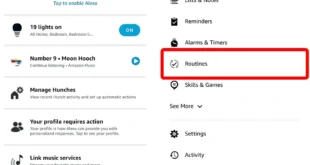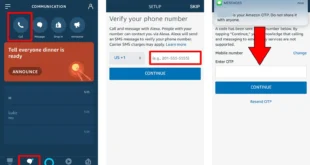With a feature called “routines,” Alexa makes it easy to control all your smart home devices at once. For example, you can make all the smart lights in your home turn on when you wake up every morning. Or you can turn off your smart lights, your smart thermostat, and your smart TV all at the same time just by …
Read More »Tech
How to Customize Your iPhone With Widgets
Apple recently gave you a new way to personalize your iPhone. With widgets, you can see helpful information right from your home screen or lock screen. Currently, there are widgets that will display your favorite photo albums, the top news stories of the day, upcoming events on your calendar, and more. Here’s how to add, edit, and create widgets on …
Read More »How to Use Alexa’s Drop In Feature
So you have multiple Amazon Echo devices in your house. You already use them to manage your smart home devices or perhaps play music using the multi-room audio feature. But did you know that you can also use them as a two-way intercom? You can enjoy this feature if you learn how to use Alexa Drop In function. What is …
Read More »How to Update Your Windows 10 Computer
Updating your Windows 10 PC will install patches on your computer that can help to protect your sensitive information from hackers (such as your passwords and bank details). Plus, updates will help your computer run smoother, give you new features, and change the looks and feel of Windows. While Windows 10 will usually update automatically, there are times when you …
Read More »How to Record Your Screen on a Mac
Whether you want to save a YouTube video you’re watching, or you want to show someone a problem you are having on your computer, it’s easy to take a video of your screen on a Mac. You can even record audio, show your mouse clicks, and more. Here’s how to record your entire screen or just a portion of it …
Read More »How To Check Your Specs on a Windows 11 PC
Before you buy a new computer, it’s a good idea to check your specs first. Finding out which processor your current computer is using can help you determine if you should upgrade to a new PC in the first place. On the other hand, if you need more RAM or storage, you might just be able to upgrade those components …
Read More »How to Sync Chrome Across All Your Devices
Google Chrome makes it easy to have all your bookmarks, passwords, and other information on any of your devices. Once enable sync in your Chrome web browser’s settings, you can sign in to your Google account on any device, and all your information and settings will be there. Here’s how to turn on sync in Google Chrome, what it does, …
Read More »How to Remove the Pornographic Virus Alert from Microsoft
If you’ve received a pop-up message that says you have the “Pornographic Virus,” do not click any links or call any of the phone numbers listed. This is a scam, and it is fairly easy for you to fix yourself. Here’s how to remove the Pornographic Virus Alert from Microsoft, so you don’t end up getting scammed. If you would …
Read More »How To Clear the Browser History on Your iPhone
Your browser keeps a history of all the websites you’ve visited to make previously accessed sites run faster. However, all that information stored on your browser history can create privacy concerns and slow your browser down over time. Here’s everything you need to know about how to clear the search history on your iPhone, whether you use Safari, Chrome, Edge, …
Read More »How to Open RAR Files
Sometimes when you downloaded an application to your computer, or you got an email attachment, you’ll get a file with a “.rar” extension. If you don’t know what this kind of file is, here’s how to open RAR files on a Mac or Windows 10 PC. What is a RAR File? A RAR file is a data container that stores …
Read More »