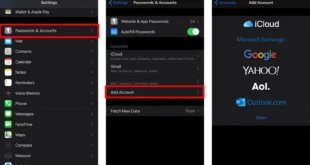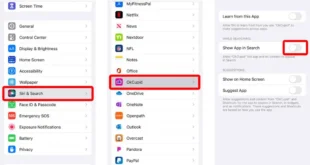If you ever find yourself in an area with little to no cellular coverage, you can use WiFi to make and receive phone calls on your iPhone. Plus, all major carriers support WiFi calling for free, so it can also help you save on your monthly cell phone bills. Here’s how to enable WiFi calling on your iPhone and how …
Read More »Mobile
How to Transfer Photos from an iPhone to a PC
If you are wondering how to take all your family photos off your iPhone and put them on your computer, wonder no more. This step-by-step guide will show you how to transfer photos from an iPhone to a PC. How To Transfer Photos From iPhone to PC Using a USB Cable There are three ways to import your photos to …
Read More »How to Free Up Storage Space on Your iPhone
Over time, all the apps, pictures, and even text messages on your iPhone can end up taking up a lot of space. And, when your iPhone gets full, it might start to slow down or encounter other problems. Here’s how to see how much storage is available on your iPhone, and all the different ways that you can free up …
Read More »How to Unlock Your iPhone with Face ID While Wearing a Mask
Face ID was designed to let you unlock your iPhone just by looking at it, but it only makes things harder when you’re wearing a mask. To fix this, Apple recently updated Face ID to “analyze the unique characteristics around your eyes” instead of your whole face. Here’s how to use Face ID to unlock your iPhone without taking off …
Read More »How to Check Your AirPods Battery Level
Whether you are about to go on a run, or you are in the middle of working, it’s important to know how long your AirPods battery will last. You can quickly check the battery level of your AirPods from your iPhone, iPad, or Mac computer. There’s even a new iPhone home screen widget that will always display the battery level …
Read More »How to Quickly Delete All Photos from Your iPhone
If you have tons of photos stored on your iPhone, it might be slowing your device down. And, while your iPhone comes with a free iCloud account, it only gives you 5GB of storage, which might not be enough space for all your photos and videos. If you want to free up some space, here’s how to quickly delete all …
Read More »How to Remove Your Apple ID from Your iPhone
Having more than one Apple ID can get confusing. Luckily, you can clean up some of your accounts by disconnecting them from your devices. If you plan on selling your iPhone or giving it away, here’s how to remove your Apple ID from an iPhone. How to Remove Your Apple ID from Your iPhone If you want to remove your …
Read More »How to Add an Email Account to Your iPhone
Have you ever missed an important email because you were away from your computer? With an iPhone, it’s easy to send and receive emails wherever you go. Plus, when you set up an email account on your iPhone, you’ll always be updated with notifications any time someone sends you an email. Here’s how to add an email account to your …
Read More »How to Block a Number on Your iPhone
According to research, nearly half of all calls to mobile phones are scams. Whether you want to stop receiving robocalls or there’s someone in your life that you just don’t want to talk to, blocking numbers on your iPhone is easy. Here’s how to block a number on your iPhone: How to Block a Number that Recently Called You: Go …
Read More »How to Hide Apps on Your iPhone
While there’s no way to completely hide apps on an iPhone, you can make them harder to find. Hiding apps will also clear up space your home screen, so you don’t have to see apps that you don’t use very often. Here are several ways to hide apps on your iPhone’s home screen, Siri suggestions, and you App Store purchase …
Read More »